Highlights of FinLocker Oct 2024 Release
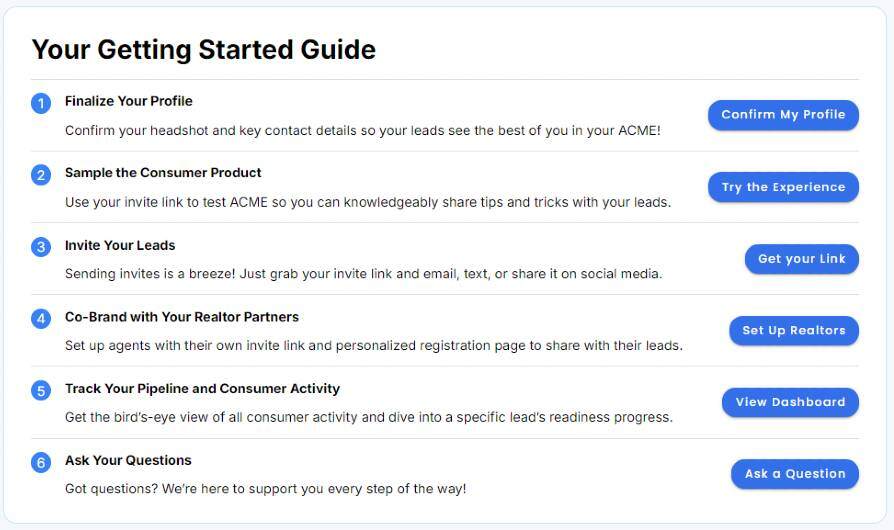
A step by step guide to getting started in the Admin portal
Getting started using the Admin portal just got easier with the addition of the step by step Getting Started Guide. See the quick and easy steps to co-brand with an agent, generate and nurture leads by distributing your app, track your pipeline, and more.
Step your way through the guide to gather valuable information to leverage your FinLocker-powered app and come back anytime for a quick refresher. Have a question that isn’t covered or need to reach out to the FinLocker Customer Success team? Hit the “Ask a Question" button and reach out directly to FinLocker for assistance.
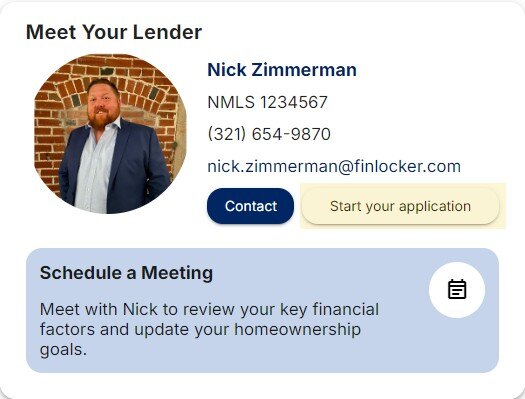
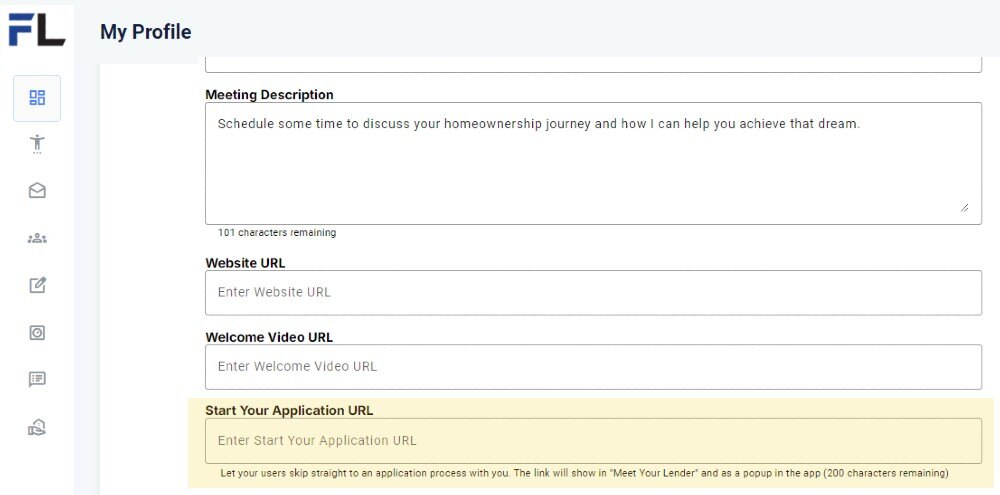
We made it easier for your customers to start their mortgage application
Getting your prospects and past clients to start the application process is now quick and simple with the ability to post your Apply Now link on the dashboard.
Save the application link in your admin portal profile will display the “Start Your Application” button inside the LO card on the dashboard!
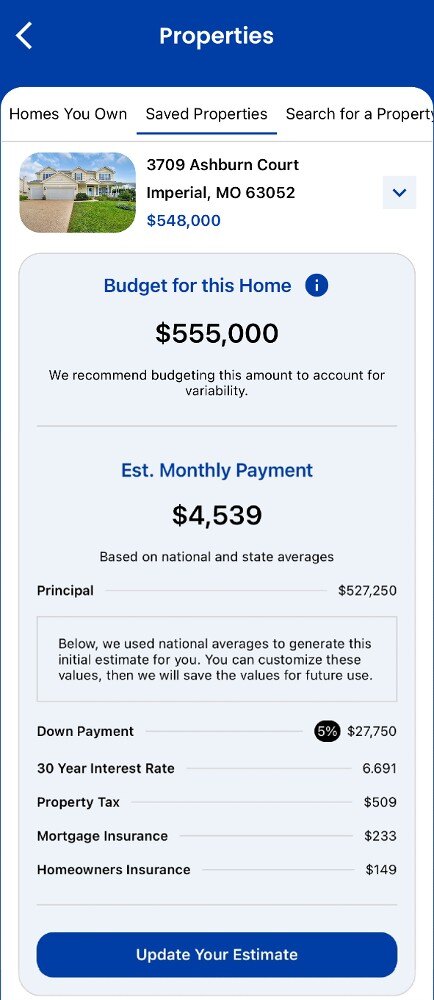
Homebuyers can see a breakdown of the costs to purchase saved homes
Homebuyers will now see if they can afford to purchase and sustain the properties they favorite through the homegenius property search in the app.
In addition to displaying the property details in the Saved Properties tab, they will also see their Readiness results based on their own inputs and the property’s financial details.
These details will enable homebuyers to know if they are on track to afford favorited homes or where they need to improve to achieve their goal.
Up to 20 properties can be favorited.
